Networks in Google Admin Console allow you to control access to Google services for users in your organization based on their location. Networks can be used to block access from certain regions or to enforce access to Google services through a VPN.
Access Networks in Google Admin Console: To access Networks in Google Admin Console, follow these steps:
Step 1: Sign in to Google Admin Console > Click on Devices > Network. > Click on the Networks tab.
Step 2: Create a New Network: To create a new network, follow these steps:
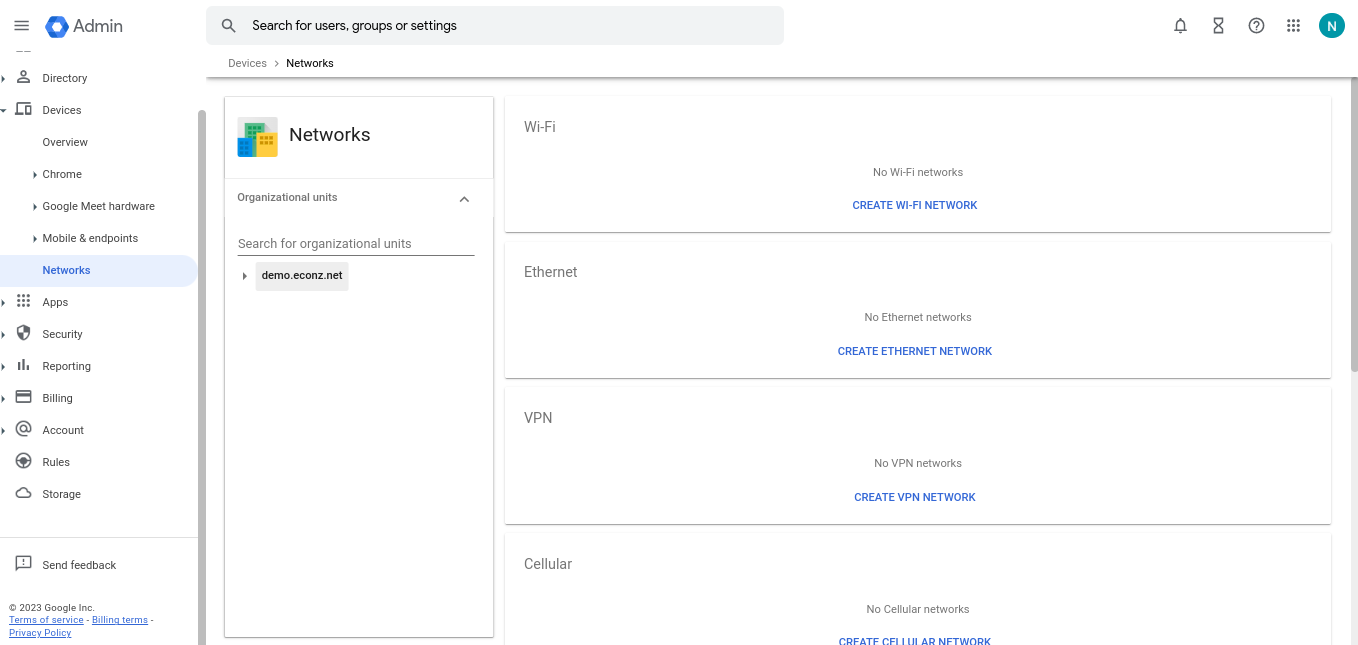
Step 3: Click on the Add network button > Enter a name for the new network > Choose the type of network (VPN or IP address range).
Step 4: Enter the necessary details for the type of network you chose > Click on the Save button.

Edit an Existing Network: To edit an existing network, follow these steps:
Step 1: Click on the network you want to edit > Click on the Edit button.

Step 2: Make the necessary changes > Click on the Save button.
Delete a Network: To delete a network, follow these steps:
Step 1: Click on the network you want to delete
Step 2: Click on the Delete button.

Step 3: Confirm the deletion.
Associate a Network with an Organizational Unit:
To associate a network with an organizational unit, follow these steps:
Step 1: Click on the network you want to associate with an organizational unit.
Step 2: Click on the Edit button.

Step 3: Under the Associated organizational units section, click on the Add button.
Step 4: Select the organizational unit you want to associate with the network > Click on the Save button.
Please find the support article for further reference.