- Help Center
- Google Workspace
- Company Logo
-
Google Workspace
- Reset and recover passwords
- Email issue
- catch-all address
- Download Google Data
- Gmail
- MX Records
- Company Logo
- Sharing drive files to the trusted domains
- Mobile Device Management
- Restrict emails based on a size
- Create Google Calendar Event
- less secure app
- Drive & Docs
- Users
- Install GCPW
- Add email aliases for user from google admin console
- Set up Google Workspace user signatures in Gmail
- Add or remove printers
- New updates to Google Workspace
- DNS
- DNS Records
- Admin roles
- Security
- Forms & Surveys
- password
- Calendar
- Google vault
- har file
- Cloud Data Sync
- LDAP
- Routing
- Data Migration
- Organizational Unit(OU)
- License and subscription
- GWSMO
- Report and Audit
- SMTP
- GWMME
- password sync
- Google Sites
- Google services
- jamboard
- Google Add-ons
- GCPW
- Keep
- outlook
- Devices
- Apps
- Spam, phishing, and malware
- Windows
- Meet Hardware
- user settings
- Google takeout
- Chrome Device Management
- networks
- Chrome Enterprise Management
How to add Company Logo to Google Workspace
Add your logo to Google Workspace
Logo image requirements
- Supported Formats: PNG or GIF format.
- Maximum file size:30 KB.
- Default dimension: 320 x 132 pixels(any other dimension will be automatically converted to the default dimension)
Upload your Logo
- From the Google workspace admin console, go to Account
- This will open up Account settings, then select Personalization
-jpg.jpeg)
- Click Select file to upload and select the logo image on your computer. You'll see a preview of your logo.
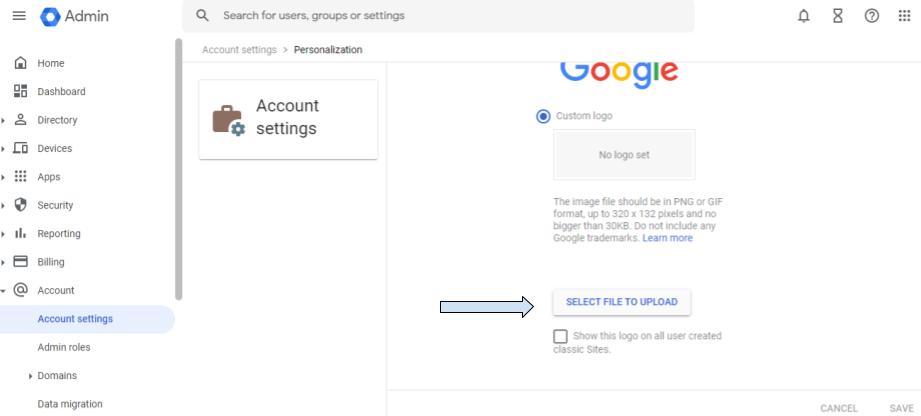
- (Optional) To include the logo in all sites you create with classic Google Sites, check Show this logo on all user created classic Sites.
- Click Save. It might take up to 4 days for your new logo to appear on your Google Workspace pages.
